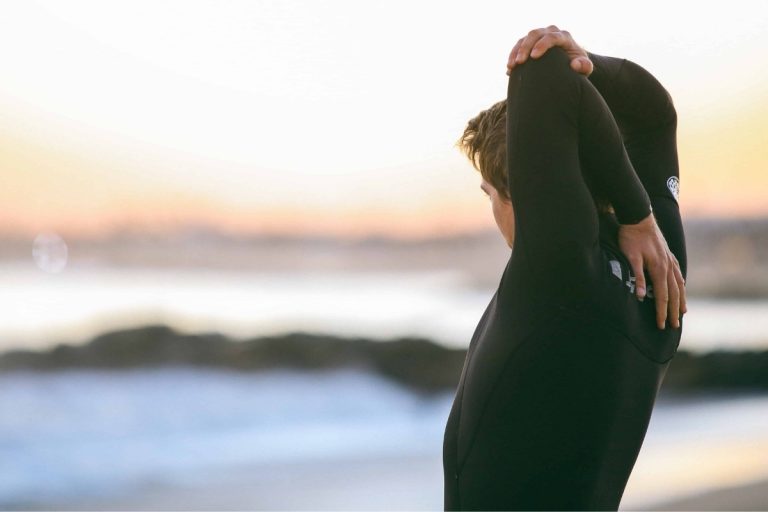- Introduction to Dive Computers
- Advantages of Wrist-Mounted Dive Computers
- Disadvantages of Wrist-Mounted Dive Computers
- Advantages of Console Dive Computers
- Disadvantages of Console Dive Computers
- Diving Conditions and Preferences
- Air Integration Features
- Essential Knowledge for Users
- Frequently Asked Questions
- Navigating Your Dive Computer Choices
Introduction to Dive Computers
Modern diving has been transformed by the advent of dive computers, sophisticated devices that have largely replaced traditional depth gauges and dive tables. These electronic marvels continuously monitor your depth, bottom time, and decompression status, making diving safer and more enjoyable. Today’s dive computers come in two primary configurations: wrist-mounted units that strap to your arm like a watch, and console-mounted systems that integrate with your regulator setup.
Understanding Dive Computers
Dive computers work by constantly calculating your nitrogen absorption based on depth and time underwater. They use sophisticated algorithms to track your decompression status and provide real-time information about safe ascent rates, no-decompression limits, and required safety stops. These devices have become essential safety equipment for recreational and technical divers alike, offering far more precision than traditional dive planning methods.
Importance of Choosing the Right Computer
Selecting the appropriate dive computer style can significantly impact your underwater experience. The right choice depends on various factors including your diving experience level, typical diving conditions, travel frequency, and personal preferences. A computer that works perfectly for warm-water vacation diving might not be ideal for cold-water technical diving, and vice versa.
Overview of Wrist-Mounted and Console Computers
Wrist-mounted computers attach directly to your arm, offering immediate visibility and easy access to critical information. Console computers, on the other hand, integrate into your regulator system alongside other gauges like pressure indicators and compasses. Each style offers distinct advantages and limitations that can influence your diving comfort and safety.
Advantages of Wrist-Mounted Dive Computers
Wrist-mounted dive computers have gained tremendous popularity among divers of all experience levels, and for good reason. Their design philosophy centers around immediate accessibility and streamlined functionality, making them particularly appealing to divers who value quick information access and minimal equipment bulk.
Quick Readability and Access
The primary advantage of wrist-mounted computers lies in their exceptional readability during dives. Positioned on your wrist, these devices remain constantly visible without requiring you to locate and manipulate a console. This immediate access becomes particularly valuable during critical moments when you need to check your decompression status, remaining bottom time, or ascent rate quickly. The natural arm position makes reading the display effortless, even in challenging diving conditions.
Compact Size and Minimal Bulk
Wrist computers excel in their streamlined design, adding minimal bulk to your diving setup. This compact nature makes them ideal for travel, as they pack easily and don’t require additional space in your gear bag. The reduced bulk also means less drag underwater and fewer items to manage during your dive. Many models are designed to double as everyday watches, providing value beyond diving activities.
Popularity Among Experienced Divers
Seasoned divers often gravitate toward wrist-mounted computers because they appreciate the immediate feedback and streamlined setup. Experienced divers frequently use multiple wrist computers for redundancy, wearing a primary computer on one wrist and a backup on the other. This configuration provides peace of mind and ensures continued diving capability if one unit fails.
Convenience in Challenging Conditions
In murky water, cold conditions, or when wearing thick gloves, wrist computers prove their worth through enhanced visibility and accessibility. The larger displays on many wrist models make reading easier in low-visibility conditions, while the wrist position remains accessible even when wearing bulky exposure suits or gloves.
Disadvantages of Wrist-Mounted Dive Computers
Despite their popularity, wrist-mounted dive computers aren’t without limitations. Understanding these drawbacks helps ensure you make an informed decision based on your specific diving needs and preferences.
Potential for Signal Loss in Wireless Systems
Many wrist computers rely on wireless transmitters to monitor tank pressure, and this wireless connection can occasionally experience signal loss. Factors such as body position, distance from the transmitter, or interference from other electronic devices can disrupt the signal. When signal loss occurs, you lose real-time air monitoring capabilities, requiring backup pressure gauges or manual pressure checks.
Cost Considerations
Wrist-mounted computers, particularly those with advanced features like air integration and wireless connectivity, typically command higher prices than comparable console units. The wireless transmitters required for air integration add significant cost to the overall system. Additionally, if you prefer redundancy with multiple wrist computers, the expense multiplies accordingly.
Limited Integration with Other Gauges
Unlike console systems, wrist computers don’t naturally integrate with other essential gauges like pressure indicators or compasses. This separation means you’ll need additional equipment or must rely entirely on the computer’s built-in features, which may not always match the functionality of dedicated gauges.
Advantages of Console Dive Computers
Console-mounted dive computers offer a different approach to underwater information management, integrating seamlessly with your regulator system and often providing comprehensive gauge functionality in a single unit. When comparing different brands and their algorithm features and price points, console systems often provide excellent value for recreational divers.
Ease of Donning and Maintenance
Console computers attach to your regulator system, eliminating the need to remember a separate wrist unit when gearing up. This integration reduces the chances of forgetting essential equipment and simplifies your pre-dive routine. Maintenance becomes straightforward since the computer travels with your regulator, and there’s no risk of losing a separate wrist unit during travel or storage.
Cost-Effectiveness
Console computers typically offer more features for less money compared to equivalent wrist-mounted systems. The integrated design allows manufacturers to combine multiple functions like depth measurement, pressure monitoring, and compass functionality in a single, cost-effective package. This makes console computers particularly attractive for budget-conscious divers or those just starting their diving journey.
Integrated Features: Pressure and Depth Gauges
The greatest strength of console computers lies in their integrated approach to dive monitoring. These systems combine your dive computer with essential gauges like pressure indicators and compasses, creating a comprehensive information center. This integration eliminates the need for separate instruments and ensures all critical data remains in one easily accessible location.
Disadvantages of Console Dive Computers
While console computers offer excellent integration and value, they also present certain limitations that may impact your diving experience, particularly regarding accessibility and convenience during dives.
Less Convenient Readability
Reading a console computer requires locating and positioning the console, which can be cumbersome during dives. The console typically hangs from your regulator system, requiring you to bring it up to eye level for reading. This process takes more time and effort compared to simply glancing at your wrist, potentially disrupting your diving flow or buoyancy control.
Bulkiness Compared to Wrist Models
Console systems add considerable bulk to your regulator setup, creating more drag underwater and requiring additional space in your gear bag. The larger size can become problematic when traveling, particularly on airlines with strict baggage weight limits. The bulk also means more items to manage during your dive, which some divers find distracting.
Limited Accessibility During Dives
Console computers can be difficult to access in certain diving positions or when wearing bulky exposure suits. If the console gets tucked behind equipment or caught in gear, accessing critical information becomes challenging. This limitation can be particularly problematic during technical dives or in emergency situations where immediate access to dive data is crucial.
Diving Conditions and Preferences
Your choice between wrist-mounted and console computers should align closely with your typical diving conditions and personal preferences. Different diving environments and styles favor different computer configurations.
Understanding Your Diving Environment
Warm-water recreational diving often favors console computers due to their integrated features and cost-effectiveness. The streamlined gear requirements of tropical diving make console bulk less problematic, while the integrated gauges provide comprehensive monitoring. Cold-water diving, however, may benefit from wrist computers due to their enhanced visibility through thick gloves and easier access when wearing bulky exposure suits.
Personal Comfort and Familiarity
Your comfort level with different computer styles plays a crucial role in the decision-making process. Some divers feel more secure with all information centralized in a console, while others prefer the immediate accessibility of wrist-mounted units. Consider your natural tendencies and which style feels more intuitive during your diving activities.
Travel Considerations for Divers
Frequent travelers often prefer wrist computers due to their compact size and reduced weight. Console systems require more luggage space and add weight to your gear bag, which can be problematic with airline restrictions. However, if you frequently rent regulators while traveling, console computers might complicate equipment compatibility.
Air Integration Features
Modern dive computers offer sophisticated air integration capabilities that monitor your cylinder pressure and calculate remaining air time. Understanding these advanced features helps you make informed decisions about air integration, digital compass functionality, and other technological enhancements available in today’s dive computers.
Monitoring Cylinder Pressure
Air-integrated computers continuously monitor your tank pressure, displaying real-time information about your remaining air supply. This feature eliminates the need for separate pressure gauges and provides more detailed information than traditional analog gauges. The computer can track pressure changes and consumption rates throughout your dive.
Calculating Remaining Air
Advanced air integration goes beyond simple pressure monitoring to calculate your remaining air time based on current consumption rates and depth. This predictive capability helps with dive planning and safety management, alerting you when it’s time to begin your ascent or end your dive. The calculations consider your breathing rate, current depth, and planned ascent profile.
Hose-Connected vs. Wireless Transmitters
Air integration comes in two primary forms: hose-connected systems that physically attach to your regulator, and wireless transmitters that send pressure data via radio signals. Hose-connected systems offer reliable data transmission but add another hose to your regulator setup. Wireless systems eliminate hoses but can experience signal loss and require battery maintenance in the transmitter unit.
Essential Knowledge for Users
Regardless of which computer style you choose, understanding how to read your dive computer and interpret its various metrics remains crucial for safe diving. Mastering both basic and advanced metrics ensures you can fully utilize your computer’s capabilities.
Understanding Functions and Features
Every dive computer offers unique features and functionality that require familiarization before diving. Spend time with your computer’s manual, understanding menu navigation, alarm settings, and display options. Practice using different modes and features in controlled environments before relying on them during actual dives. Many computers offer simulation modes that allow you to explore features without getting wet.
Reading Basic Metrics
Essential dive computer information includes current depth, elapsed dive time, no-decompression limit, and ascent rate indicators. Understanding these fundamental displays ensures you can monitor your dive safety parameters effectively. Learn to interpret warning signals, alarm conditions, and emergency information displays that your computer provides during critical situations.
Advanced Metrics for Experienced Divers
Experienced divers can benefit from advanced features like tissue loading graphs, gradient factors, and multiple gas mix support. These sophisticated displays provide detailed information about your decompression status and allow for more precise dive planning. Understanding these advanced metrics enables you to push your diving limits safely while maintaining appropriate safety margins.
Frequently Asked Questions
What are the main types of dive computers?
The main types of dive computers are wrist-mounted units and console-mounted systems.
What is the primary advantage of wrist-mounted dive computers?
Wrist-mounted dive computers offer immediate readability and easy access to critical information during dives.
How do console dive computers compare in terms of cost?
Console dive computers typically offer more features for less money compared to wrist-mounted systems due to their integrated design.
What should I consider when choosing a dive computer?
Consider your diving experience level, typical diving conditions, travel frequency, and personal preferences when choosing a dive computer.
What are air integration features in dive computers?
Air integration features allow dive computers to monitor cylinder pressure and calculate remaining air time for better dive management.
Navigating Your Dive Computer Choices
Choosing between wrist-mounted and console dive computers is essential for enhancing your underwater experience. By considering your diving conditions, personal preferences, and the specific features of each type, you can make an informed decision that aligns with your diving style and safety needs.