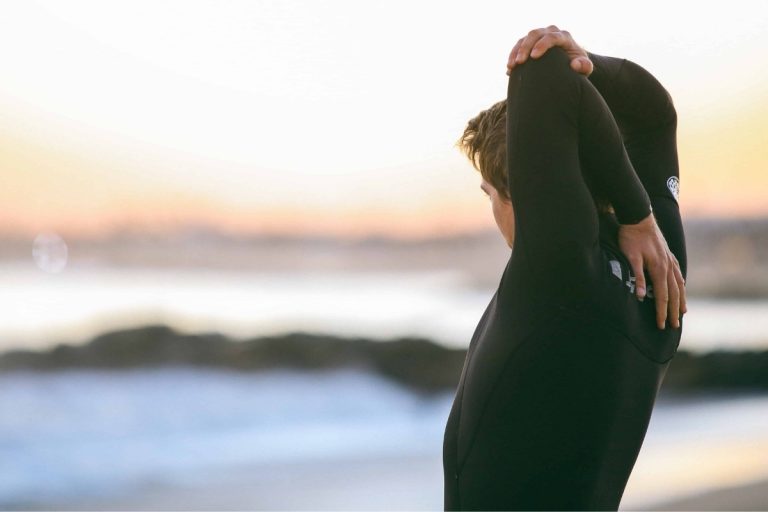- Introduction to Entry-Level Dive Computers
- Key Features to Look for in Beginner Dive Computers
- Top 5 Entry-Level Dive Computers
- Comparison of Popular Models
- Understanding Dive Computer Metrics
- Wrist-Mounted vs. Console Dive Computers
- Maintenance and Care for Dive Computers
- Advanced Features for Future Consideration
- Frequently Asked Questions
- Navigating Your Underwater Journey with the Right Dive Computer
Introduction to Entry-Level Dive Computers
Getting your first dive computer marks an exciting milestone in your scuba journey. While rental gear might seem convenient, having your own dive computer transforms how you experience underwater adventures. These sophisticated yet user-friendly devices become your personal safety companion, tracking vital information like depth, bottom time, and decompression limits throughout every dive.
Entry-level dive computers are specifically designed with new divers in mind. They strip away complex features that might overwhelm beginners while maintaining all the essential functions needed for safe recreational diving. Unlike advanced models packed with technical diving capabilities, these computers focus on clarity, simplicity, and reliability. Most feature large, easy-to-read displays with intuitive menu systems that won’t leave you fumbling underwater.
The beauty of owning your personal dive computer lies in consistency. Every dive builds upon the previous one, as your computer maintains a continuous record of your nitrogen loading and dive history. This personalized tracking enhances safety significantly compared to borrowing different computers that don’t know your diving background. Whether you’re planning a weekend getaway or embarking on a diving vacation, your trusted computer will be ready to accompany you on every underwater adventure.
Key Features to Look for in Beginner Dive Computers
Ease of Use
Simplicity reigns supreme when selecting your first dive computer. The best beginner models feature straightforward button layouts with clearly labeled functions that make sense even when you’re focused on your surroundings underwater. Look for computers with logical menu structures where accessing dive logs, settings, and surface intervals feels natural rather than requiring a manual consultation.
Large, well-contrasted displays make a world of difference during actual dives. Numbers should be bold and easily readable in various lighting conditions, from bright tropical waters to murkier temperate environments. Many entry-level computers use segmented LCD displays that provide excellent visibility while conserving battery life, making them perfect for recreational divers.
Affordability
Budget considerations play a crucial role in choosing your first dive computer. Entry-level models typically range from $150 to $400, offering excellent value without breaking the bank. This price range provides access to all essential features needed for safe recreational diving while leaving room in your budget for other important gear upgrades.
Remember that investing in a quality dive computer pays dividends in safety and convenience over time. While cheaper options exist, spending slightly more on a reputable brand often means better build quality, longer battery life, and more reliable customer support when you need assistance.
Essential Metrics (Depth, Dive Time)
Your dive computer’s primary job involves tracking depth and elapsed dive time with precision. These fundamental measurements form the foundation of safe diving practices and help you stay within recreational limits. Quality entry-level computers display current depth prominently, along with maximum depth reached during the dive.
Bottom time tracking helps you manage air consumption and plan surface intervals effectively. Most beginner computers show elapsed dive time clearly, often alongside remaining no-decompression limits. This information helps you make informed decisions about when to begin your ascent while maintaining adequate safety margins.
Safety Features (Ascent Rate, Decompression Info)
Modern entry-level dive computers include essential safety features that help prevent decompression sickness and other diving-related injuries. Ascent rate monitoring alerts you when you’re rising too quickly, typically indicating safe rates around 30 feet per minute. Visual and audible warnings help you maintain proper ascent speeds even when excitement or concern might otherwise rush your return to the surface.
Decompression information becomes critical as you gain experience and potentially approach no-decompression limits. Beginner computers clearly display remaining no-decompression time and provide warnings when you approach these limits. Should you accidentally exceed safe limits, these computers guide you through required decompression stops with clear, easy-to-follow instructions.
Top 5 Entry-Level Dive Computers
1. Suunto Zoop Novo
The Suunto Zoop Novo consistently earns top recommendations for beginning divers thanks to its perfect balance of features and simplicity. This reliable computer sports a large, easy-to-read display that shows all essential information clearly, even in challenging visibility conditions. The four-button interface feels intuitive after just a few dives, with logical menu navigation that doesn’t require constant reference to the manual.
Built-in dive planning capabilities help you prepare for upcoming dives by calculating no-decompression limits at various depths. The extensive dive log stores detailed information from your underwater adventures, creating a valuable record of your diving progression. Battery life extends impressively long, often lasting several years of regular recreational diving before requiring replacement.
2. Shearwater Peregrine
Shearwater’s reputation for technical diving excellence extends beautifully into the recreational market with the Peregrine. This computer offers an exceptionally clear color display that makes reading information effortless underwater. The user interface sets the gold standard for intuitive operation, with menu systems that feel natural and responsive.
Multi-gas capability provides room for growth as your diving skills advance, while the robust construction ensures years of reliable service. The Peregrine’s algorithm strikes an excellent balance between safety and bottom time, making it suitable for divers who want a computer that can grow with their advancing skills and ambitions.
3. Cressi Leonardo
The Cressi Leonardo stands out with its impressively large display, making it an excellent choice for divers who prioritize easy readability above all else. This computer delivers all essential functions in a straightforward package that focuses on core diving needs without unnecessary complications. The single-button interface might seem limiting initially, but most users find it becomes second nature quickly.
Affordability makes the Leonardo particularly attractive for budget-conscious divers who want reliable performance without premium pricing. The computer handles recreational diving requirements admirably while maintaining the build quality Cressi is known for throughout the diving community.
4. Seac Action HR
Budget-conscious divers often gravitate toward the Seac Action HR as their first computer purchase. Despite its affordable price point, this computer delivers reliable performance and includes all essential features needed for safe recreational diving. The display provides clear readability, while the straightforward interface keeps operation simple and stress-free.
Heart rate monitoring adds an interesting dimension to your diving experience, helping you track exertion levels and potentially improve air consumption over time. While not essential for safety, this feature provides valuable feedback for divers interested in optimizing their underwater performance and extending their dive times.
5. Suunto D5
The Suunto D5 represents a step up in features and sophistication while remaining accessible to beginner divers. Its color display and sleek design appeal to divers who want their computer to look as good on the surface as it performs underwater. Comprehensive connectivity options allow easy dive log transfers and software updates, keeping your computer current with the latest features.
When comparing advanced features across different brands, the relationship between Suunto vs Shearwater algorithm features and price becomes particularly relevant for divers considering their long-term needs. The D5’s advanced capabilities make it an excellent choice for beginners who anticipate rapid skill development and want a computer that won’t become limiting as they progress.
Comparison of Popular Models
Display Types and Sizes
Display technology varies significantly across entry-level dive computers, with each approach offering distinct advantages. Segmented LCD displays, common in budget-friendly models, provide excellent battery life and clear readability in bright conditions. These displays show essential information using large, bold numbers that remain visible even when water conditions reduce visibility.
Color displays represent the premium end of entry-level computers, offering enhanced readability and more detailed information presentation. While they consume more battery power, the improved user experience often justifies the trade-off for divers who prioritize ease of use and comprehensive information display.
Battery Types and Life
Battery considerations significantly impact your diving experience and long-term ownership costs. User-replaceable batteries offer convenience and cost savings, allowing you to change batteries yourself rather than sending the computer for service. Most entry-level computers use standard CR2032 or similar batteries that provide excellent life spans, often lasting multiple years of regular recreational diving.
Rechargeable batteries eliminate the need for replacements but require regular charging discipline. These systems typically offer shorter overall lifespan before requiring professional battery replacement, though they provide environmental benefits and eliminate the inconvenience of battery purchases.
Connectivity Options
Modern dive computers increasingly offer connectivity features that enhance your diving experience beyond the underwater environment. Bluetooth connectivity allows easy dive log transfers to smartphone apps, where you can analyze your diving patterns, share experiences with friends, and maintain comprehensive diving records.
USB connectivity provides reliable data transfer options and often enables firmware updates that keep your computer current with the latest features and improvements. While not essential for basic diving safety, these features add significant value for divers who enjoy analyzing their underwater adventures.
Algorithms and Dive Profiles
Decompression algorithms form the mathematical foundation of dive computer safety calculations. Entry-level computers typically use conservative algorithms that prioritize safety margins, making them ideal for recreational divers who want maximum protection against decompression sickness. These algorithms calculate no-decompression limits and required safety stops based on established scientific models.
Different manufacturers implement varying levels of conservatism in their algorithms, with some offering adjustable conservatism settings. Beginning divers benefit from understanding these differences, though most entry-level computers provide appropriate safety margins for recreational diving without requiring algorithm adjustments.
Understanding Dive Computer Metrics
Reading your dive computer effectively requires understanding the various metrics displayed and their significance for dive safety. Modern computers present information in logical layouts, but knowing how to interpret these readings enhances both safety and diving enjoyment. The fundamentals of how to read your dive computer basic and advanced metrics become second nature with practice, but starting with a solid foundation makes the learning process much smoother.
Reading Depth and Time
Current depth appears prominently on most dive computer displays, typically shown in large, bold numbers that remain visible in various lighting conditions. This real-time measurement helps you maintain awareness of your position in the water column and ensures you stay within planned depth limits. Maximum depth for the current dive usually appears nearby, providing valuable reference information for dive log entries and future planning.
Elapsed dive time tracks continuously from the moment you begin your descent, helping you manage air consumption and plan your dive progression. Most computers display this information prominently alongside depth readings, creating an at-a-glance summary of your current dive status that requires minimal attention away from your surroundings.
Understanding Ascent Rates
Proper ascent rate management prevents decompression injuries and ensures safe returns to the surface. Most dive computers monitor your vertical movement continuously, providing warnings when you ascend too quickly. Visual indicators typically include flashing displays or warning symbols, while many computers also provide audible alerts that cut through underwater ambient noise.
Safe ascent rates generally fall around 30 feet per minute for recreational diving, though some computers recommend slightly slower rates for enhanced safety margins. Learning to maintain steady, controlled ascents becomes automatic with practice, and your computer’s feedback helps develop this crucial skill during your early diving experiences.
Decompression Information Explained
No-decompression limit information tells you how much longer you can remain at your current depth before requiring mandatory decompression stops. This countdown helps you plan your dive progression and ensures you maintain adequate safety margins throughout your underwater adventure. Most entry-level computers display this information clearly, often with warnings as you approach these limits.
Should you accidentally exceed no-decompression limits, your computer will guide you through required decompression stops with clear instructions. While recreational divers should avoid this situation, understanding how your computer handles decompression information provides valuable safety knowledge and confidence in emergency situations.
Wrist-Mounted vs. Console Dive Computers
The choice between wrist-mounted and console-mounted dive computers affects your underwater experience significantly. Each mounting style offers distinct advantages that appeal to different diving preferences and styles. Understanding these differences helps you make an informed decision that enhances your diving comfort and safety. The decision often comes down to personal preference, but considering the practical implications of wrist mounted vs console configurations helps narrow your choices effectively.
Benefits of Wrist-Mounted Computers
Wrist-mounted computers provide unparalleled convenience and accessibility during dives. Your computer information remains constantly visible with a simple wrist rotation, eliminating the need to locate and retrieve console equipment. This accessibility proves particularly valuable during safety stops or when monitoring no-decompression limits requires frequent reference.
Streamlined profiles reduce drag and entanglement risks, making wrist computers popular among divers who prioritize mobility and ease of movement underwater. The compact design also makes surface intervals more comfortable, as you’re not managing additional console equipment between dives.
Advantages of Console Computers
Console-mounted computers integrate seamlessly with other essential instruments like pressure gauges and compasses, creating a centralized information hub. This integration reduces the number of separate components you need to manage and ensures all critical information appears in one location during equipment checks.
Larger display sizes often characterize console computers, providing enhanced readability that some divers prefer over smaller wrist-mounted alternatives. The protected mounting position also reduces impact risks during entry, exit, and general diving activities, potentially extending the computer’s operational lifespan.
Maintenance and Care for Dive Computers
Proper maintenance ensures your dive computer provides years of reliable service while maintaining accuracy and safety features. Entry-level computers generally require minimal maintenance, but following basic care procedures protects your investment and prevents premature failures. Understanding fundamental dive computer maintenance and battery replacement procedures helps you maintain your equipment properly and recognize when professional service becomes necessary.
Regular Maintenance Tips
Rinse your dive computer thoroughly with fresh water after every diving session, paying particular attention to button areas and sealing surfaces. Salt water and other contaminants can cause corrosion and interfere with proper operation if allowed to accumulate over time. Gentle brushing with a soft toothbrush helps remove stubborn deposits from crevices and button mechanisms.
Store your computer in a cool, dry location away from direct sunlight and extreme temperatures. Avoid leaving it in hot cars or other environments where temperature fluctuations might stress seals and internal components. Regular inspection of sealing surfaces helps identify potential issues before they compromise water resistance.
Battery Replacement Procedures
User-replaceable batteries offer convenience and cost savings, but proper procedures ensure water resistance remains intact. Always use the exact battery type specified by the manufacturer, as voltage and size variations can damage sensitive electronics. Clean battery compartment contacts gently before installing new batteries, ensuring proper electrical connections.
O-ring maintenance becomes critical during battery replacement procedures. Inspect sealing rings carefully for cuts, cracks, or deterioration, replacing them if any damage appears. Light application of appropriate silicone grease helps maintain proper sealing while preventing over-lubrication that might attract contaminants.
Advanced Features for Future Consideration
As your diving skills progress, advanced features become increasingly attractive and useful. While entry-level computers focus on essential functions, understanding available advanced capabilities helps you make informed decisions about future upgrades. Many divers find that their needs evolve as they gain experience, making features that seemed unnecessary initially become highly desirable. Learning about advanced features air integration digital compass apps and other sophisticated capabilities helps you plan your equipment progression thoughtfully.
Multi-Gas Capability
Multi-gas functionality allows your computer to track different breathing gas mixtures during a single dive, opening doors to more advanced diving techniques. While recreational divers typically use standard air, this capability becomes valuable as you progress toward enriched air nitrox certification and beyond. Computers with multi-gas capability can switch between different mixtures automatically or manually, maintaining accurate decompression calculations throughout the dive.
This feature represents significant future-proofing for divers who anticipate advancing their skills and certifications. Rather than purchasing a new computer when you begin using nitrox or other gas mixtures, having multi-gas capability already available eliminates equipment upgrade costs and learning curves associated with new devices.
Air Integration Benefits
Air integration connects your dive computer directly to your tank pressure, providing comprehensive dive information in a single display. This integration eliminates the need for separate pressure gauges while enabling advanced features like air consumption rate calculations and remaining air time estimates. The computer can provide warnings when air supplies reach predetermined levels, enhancing safety margins.
Wireless air integration offers the ultimate in convenience and streamlined equipment configuration. Transmitters attach to your first stage regulator and communicate tank pressure information wirelessly to your wrist computer, eliminating high-pressure hoses and reducing equipment complexity while maintaining full functionality.
Digital Compass Features
Integrated digital compasses provide navigation capabilities without requiring separate compass equipment. These electronic compasses often include features like bearing memory, which helps you navigate back to specific locations like anchor lines or interesting dive sites. The integration with your dive computer means compass information appears alongside other critical dive data.
Advanced compass features might include GPS surface positioning, allowing you to mark dive sites and navigate between locations with precision. While not essential for basic recreational diving, these capabilities become valuable for divers who enjoy exploring new areas or conducting underwater photography and research activities.
Frequently Asked Questions
What should I look for in a beginner dive computer?
Look for ease of use, affordability, essential metrics like depth and dive time, and safety features such as ascent rate monitoring and decompression information.
What are the top entry-level dive computers?
The top five entry-level dive computers recommended are the Suunto Zoop Novo, Shearwater Peregrine, Cressi Leonardo, Seac Action HR, and Suunto D5.
How important is battery life in dive computers?
Battery life is crucial as it affects the reliability and usability of the dive computer. User-replaceable batteries offer convenience, while rechargeable batteries may require more maintenance.
What is the difference between wrist-mounted and console dive computers?
Wrist-mounted computers provide convenience and easy visibility, while console-mounted computers integrate multiple instruments and typically offer larger displays.
What advanced features should I consider for future diving?
Consider features like multi-gas capability, air integration, and digital compass for enhanced functionality as your diving skills progress.
Navigating Your Underwater Journey with the Right Dive Computer
Choosing the right entry-level dive computer is a significant step in ensuring safe and enjoyable scuba diving experiences. By understanding the essential features and considering your future diving aspirations, you can select a model that not only meets your current needs but also supports your growth in this thrilling underwater pursuit.